Do you use SAS Studio more often to write SAS programs or run ad hoc queries on SAS data set?
Most of the people use SAS Studio on more occasions than other SAS products, especially people who love coding. SAS Studio looks today is not what it has been throughout the journey from its first launch March 2014.
There have been tremendous changes towards improvement and new feature addition with every new SAS Studio releases. You must know release dates for SAS studio or in general SAS Studio history which has been associated with SAS9 and SAS Viya.
What are the release dates for SAS Studio?
The below table shows the SAS studio release dates associated with the SAS9 and SAS Viya.
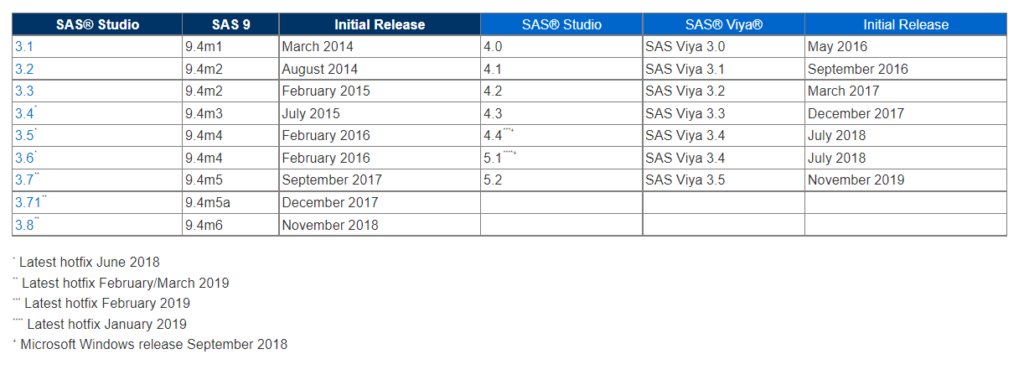
Major Releases of SAS Studio and the associated SAS 9.4 and SAS® Viya® releases
The above graph shows the various major SAS studio releases associated with SAS9 and SAS Viya. This graph is plotted taking reference from a graph on Jiangtang Hu’s blog that shows major SAS releases.
As graph shows, from the launch of SAS studio there has been tremendous improvement made through its multiple releases. Let’s have a look at the first, a traditional or more simple way to plot a graph.
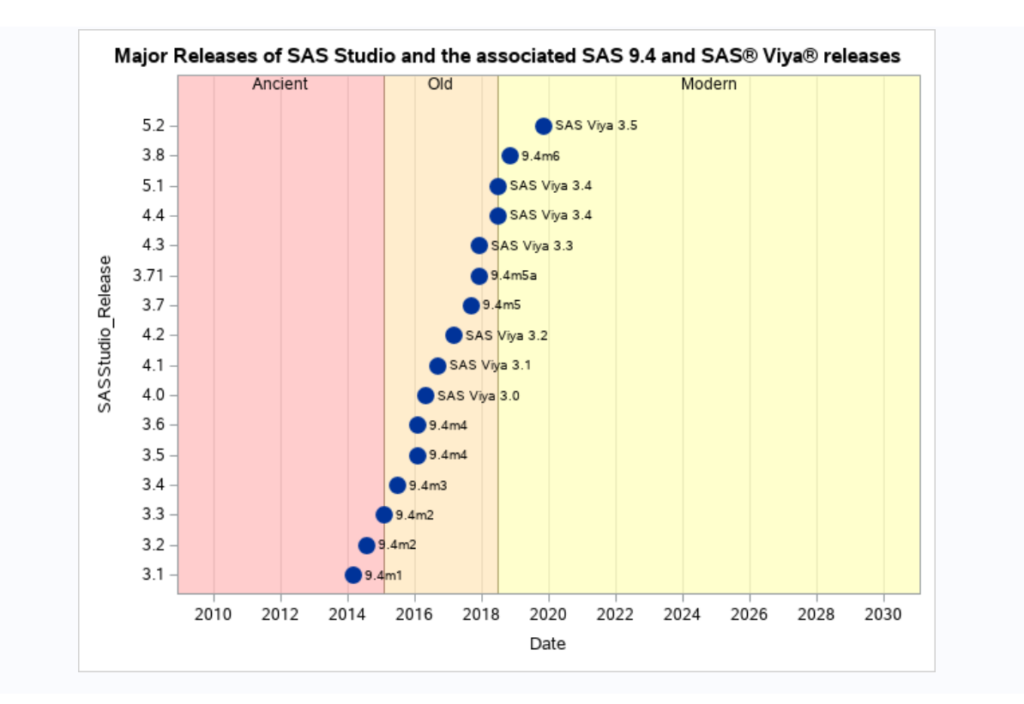
SAS Studio Releases – Plot History
This information has been collected from the SAS official website as of today. You need to add further release dates as and when it’s available.
PS- We have manually added a new column Category to demonstrate you how SAS Studio releases have evolved over a period of time.
Also ignore the exact release day. For example, 01Mar2014 just means SAS studio release date “some day in March 2014”
/* Approximate ship dates for major releases of SAS software.
The release dates for SAS Studio and the associated SAS 9.4 and SAS® Viya® releases
(https://support.sas.com/software/products/sas-studio/faq/SASStudio_releases.htm)
Ignore the day: 01JMar2014 just means "some day in March 2014" */
data SASStudioReleases;
input Category $13. SASStudio_Release $9. SAS9_ViyaRelease $20. Date DATE9.;
format Date DATE7.;
datalines;
Ancient 3.1 9.4m1 01Mar2014
Ancient 3.2 9.4m2 01Aug2014
Old 3.3 9.4m2 01Feb2015
Old 3.4 9.4m3 01Jul2015
Old 3.5 9.4m4 01Feb2016
Old 3.6 9.4m4 01Feb2016
Old 3.7 9.4m5 01Sep2017
Old 3.71 9.4m5a 01Dec2017
Modern 3.8 9.4m6 01Nov2018
Old 4.0 SAS Viya 3.0 01May2016
Old 4.1 SAS Viya 3.1 01Sep2016
Old 4.2 SAS Viya 3.2 01Mar2017
Old 4.3 SAS Viya 3.3 01Dec2017
Modern 4.4 SAS Viya 3.4 01Jul2018
Modern 5.1 SAS Viya 3.4 01Jul2018
Modern 5.2 SAS Viya 3.5 01Nov2019
;
proc sort data=SASStudioReleases; by date;
run;
Output:
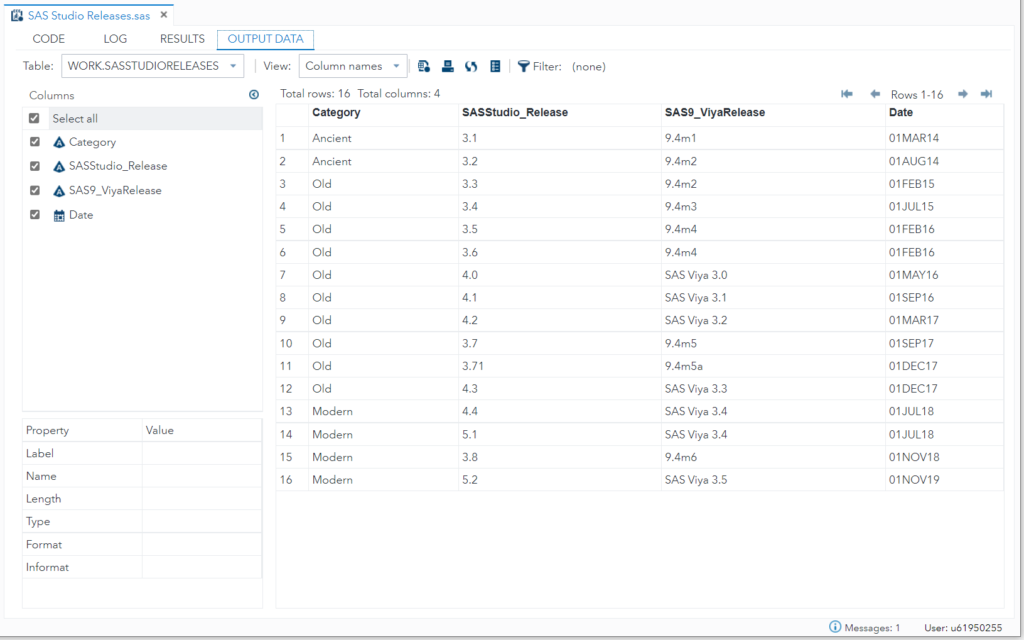
A traditional or simple way to plot a graph using SGPLOT procedure without using any advanced options.
/* Basic graph to plot SAS Studio Releases */
title "Basic graph to plaot SAS Studio Releases";
proc sgplot data=SASStudioReleases;
scatter x=Date y=SASStudio_Release / group=SAS9_ViyaRelease;
run;
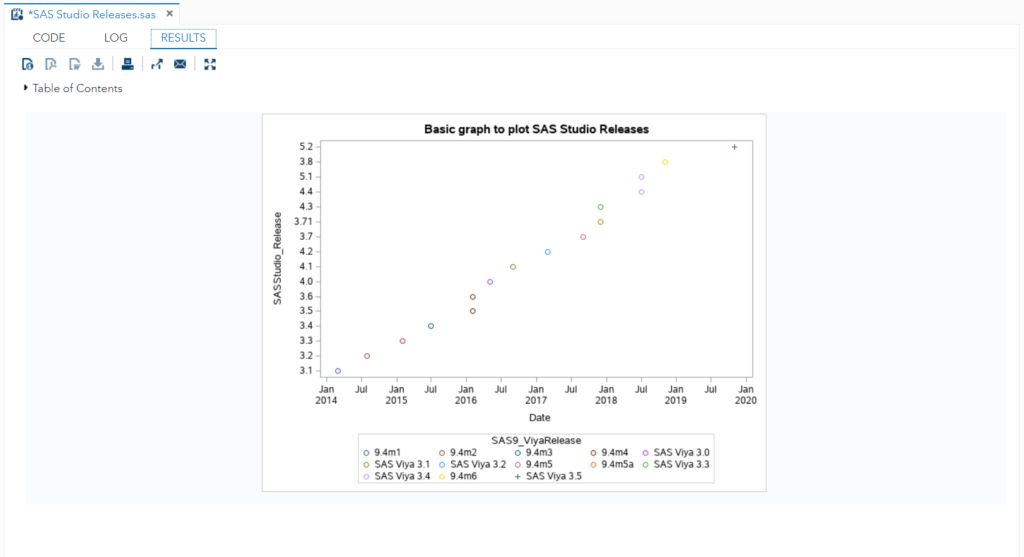
As the time passes, the further releases of SAS Studio have many useful and amazing features. For example, in later versions of SAS, they have introduced SGPLOT procedure with STYLEATTRS datacolors option.
This option gives you flexibility to add group background color. This is just an example, there are many features added over the period of time.
Now we’ll try to re-plot the graph using other options available with the SGPLOT procedure.
/* Approximate ship dates for major releases of SAS software.
The release dates for SAS Studio and the associated SAS 9.4 and SAS® Viya® releases
(https://support.sas.com/software/products/sas-studio/faq/SASStudio_releases.htm)
Ignore the day: 01JMar2014 just means "some day in March 2014" */
data SASStudioReleases;
input Category $13. SASStudio_Release $9. SAS9_ViyaRelease $20. Date DATE9.;
format Date DATE7.;
datalines;
Ancient 3.1 9.4m1 01Mar2014
Ancient 3.2 9.4m2 01Aug2014
Old 3.3 9.4m2 01Feb2015
Old 3.4 9.4m3 01Jul2015
Old 3.5 9.4m4 01Feb2016
Old 3.6 9.4m4 01Feb2016
Old 3.7 9.4m5 01Sep2017
Old 3.71 9.4m5a 01Dec2017
Modern 3.8 9.4m6 01Nov2018
Old 4.0 SAS Viya 3.0 01May2016
Old 4.1 SAS Viya 3.1 01Sep2016
Old 4.2 SAS Viya 3.2 01Mar2017
Old 4.3 SAS Viya 3.3 01Dec2017
Modern 4.4 SAS Viya 3.4 01Jul2018
Modern 5.1 SAS Viya 3.4 01Jul2018
Modern 5.2 SAS Viya 3.5 01Nov2019
;
proc sort data=SASStudioReleases; by date;
run;
title "Major Releases of SAS Studio and the associated SAS 9.4 and SAS® Viya® releases";
proc sgplot data=SASStudioReleases noautolegend;
styleattrs datacolors=(red orange yellow green);
block x=date block=Category / transparency = 0.8;
scatter x=date y=SASStudio_Release / datalabel=SAS9_ViyaRelease datalabelpos=right
markerattrs=(symbol=CircleFilled size=14);
xaxis grid type=time offsetmin=0.05 offsetmax=0.05 interval=year min='01JAN2010'd max='01JAN2030'd;
yaxis type=discrete offsetmax=0.1;
run;
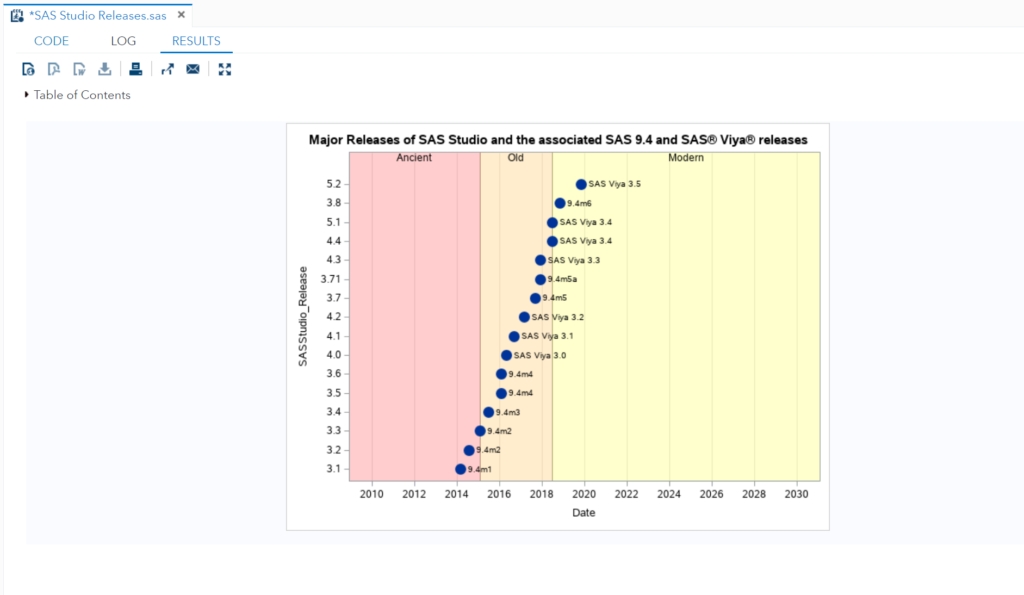
This graph could be the best starting point to have conversation about your current SAS version and considering it to upgrade your old SAS system.
Do you want to learn SAS programming but do not know how and where to start? → This is your starting point. Get a free access on SAS Studio.
FAQ
SAS Studio was first launched back in March 2014. There has been many subsequent releases came in which are associated with SAS9 and SAS Viya platforms.
Yes. SAS Studio is a fully functioning web application developed by SAS Institute. You don’t need to install any software to get access on SAS Studio. You just need to register and apply for SAS OnDemand for Academics in case if you want to get some hands-on experience, practice while learning SAS programming.
Free SAS Tutorials
Learn SAS Code — The only programming course available on the internet which you need to master Data Analytics, Business Intelligence (BI) and Cloud technology.
100% free.
Unlock Free SAS Tutorials