In earlier articles, you’ve already learned how to create and activate a Microsoft Azure account, as well as how to set up a SQL Server and database in Azure.
If you’ve completed those steps, you’re ready to connect to your Azure SQL Database using SQL Server Management Studio (SSMS). This guide will walk you through the process.
Connecting to your cloud-based SQL database is straightforward and follows the same steps as connecting to a traditional SQL Server database.
In our previous articles, we created a SQL server named “myazuresql-server” and a database named “MyAzureSQLServer-Database.” You can use these details to connect through SQL Server Management Studio.
Steps to Connect Using SQL Server Management Studio (SSMS):
1. Open SQL Server Management Studio.
2. Configure the following settings and click “Connect”:
- Server type: Database Engine
- Server name: myazuresql-server.database.windows.net
- Authentication: SQL Server Authentication
- Login: sqladmin
- Password: xxxxxxx
Note: If you’re unsure about any of the values mentioned above, refer to our previous articles for clarification.
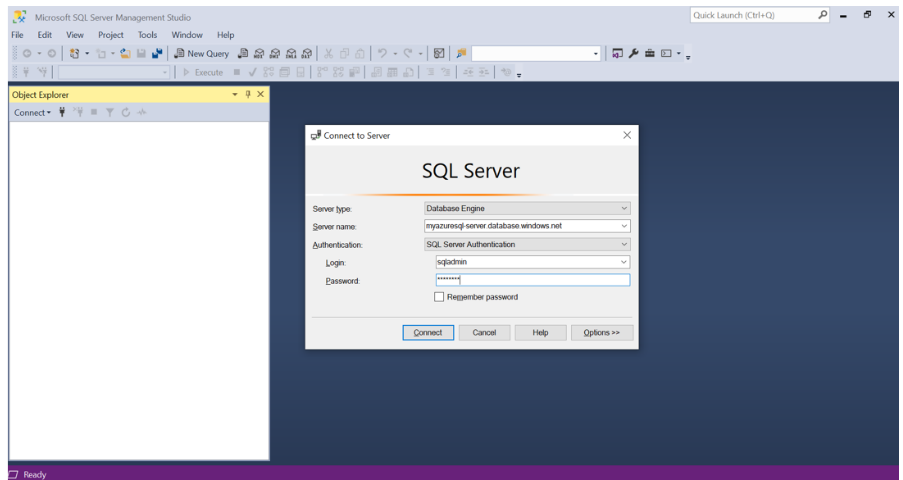
3. You may have prompted to sign in for your Azure Microsoft Account to set the firewall rule. Click on Sign In and select Firewall rule – Add my client IP address & Click OK
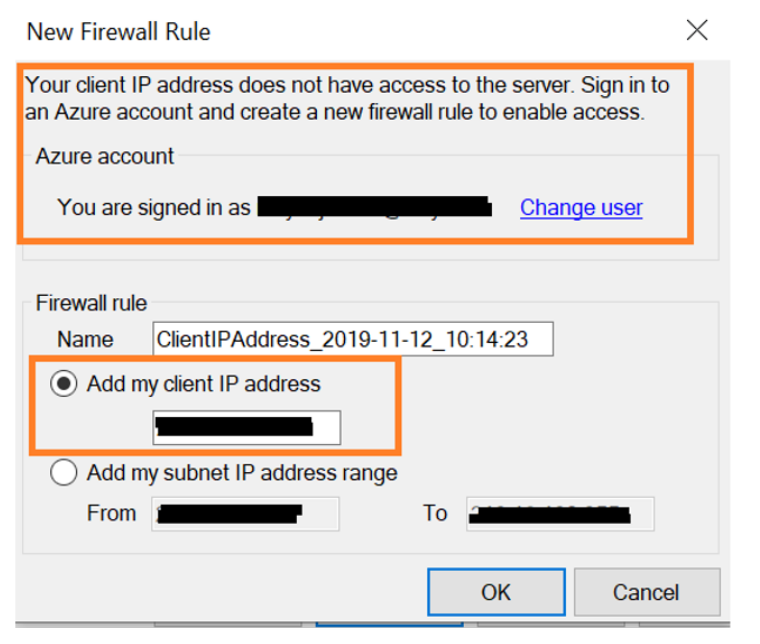
Verify:
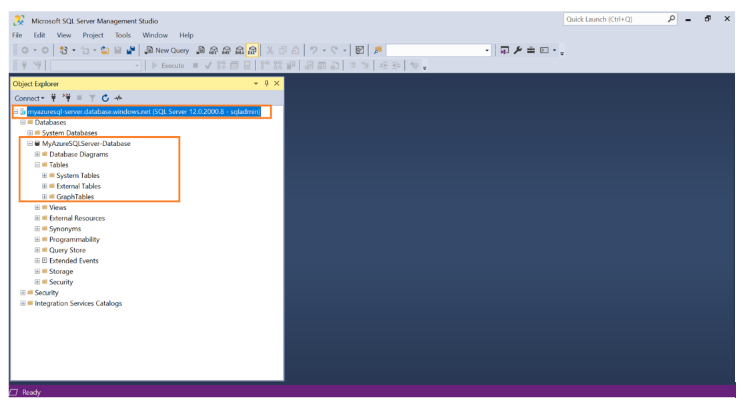
Congratulations!!
You have successfully connected Azure SQL Server & database from SQL Server Management Studio (SSMS)
Now your SSMS is ready to fire queries against Azure SQL Server Database. You can easily access Azure SQL databases, tables & views. You can do pretty much same you usually do it with traditional SQL database.
At this stage you only have created the Azure SQL Server and SQL Database. Check out other articles to create sample tables and play more with other Azure SQL database unique features.