SAS is free to learn.
Whether you’re an independent learner, a student, or an instructor, you can access SAS software via the cloud free of charge.
SAS OnDemand for Academics provides an online delivery model for teaching and learning statistical analysis, data mining and forecasting.
Everyone has access to SAS OnDemand for Academics: SAS Studio for learning purposes.
Each time you start SAS OnDemand for Academics software applications, they connect to a server. The servers remotely process any submitted SAS files or projects and return the results to your local machine.
System Requirements
Since it runs on cloud, it requires a web browser. The following web browsers are supported :
- Microsoft Internet Explorer 9+
- Mozilla Firefox 14+
- Google Chrome 21+
- Apple Safari 5+
- Mobile – Apple Safari 6+
SAS® Studio – for free!
To get access on SAS Studio you have to register for SAS OnDemand for Academics. You must complete the following steps:
- Create a SAS Profile
- Verify the SAS Profile
- Register for SAS OnDemand for Academics with SAS Profile credentials
Let’s get started…
Register for SAS OnDemand for Academics
1. This is the first page where you start your SAS learning journey. Go to the SAS OnDemand Academy product page and click on ACCESS NOW
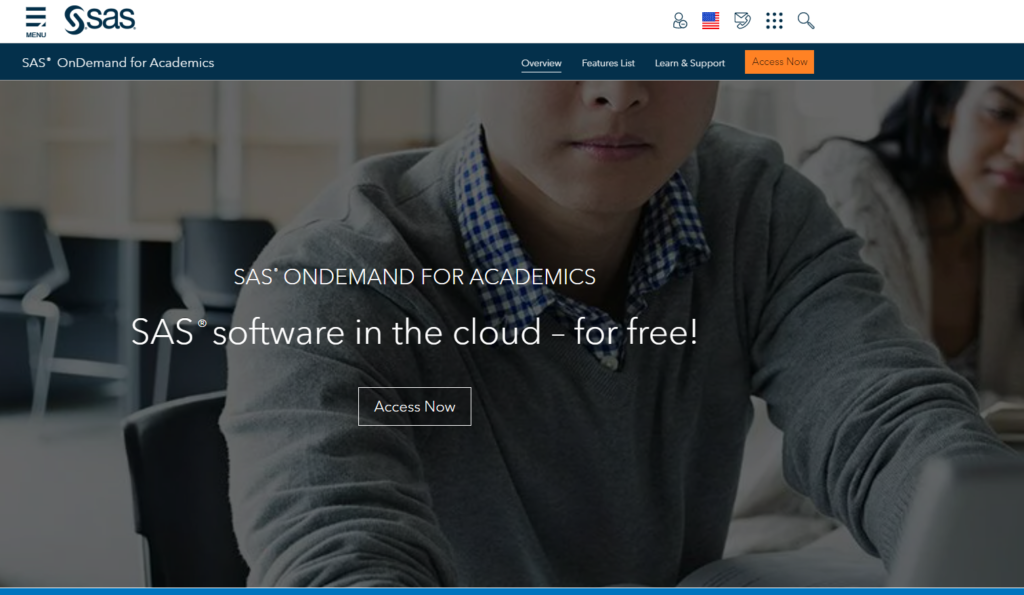
2. We assume that you don’t have your SAS profile yet. Click on Don’t have a SAS Profile.
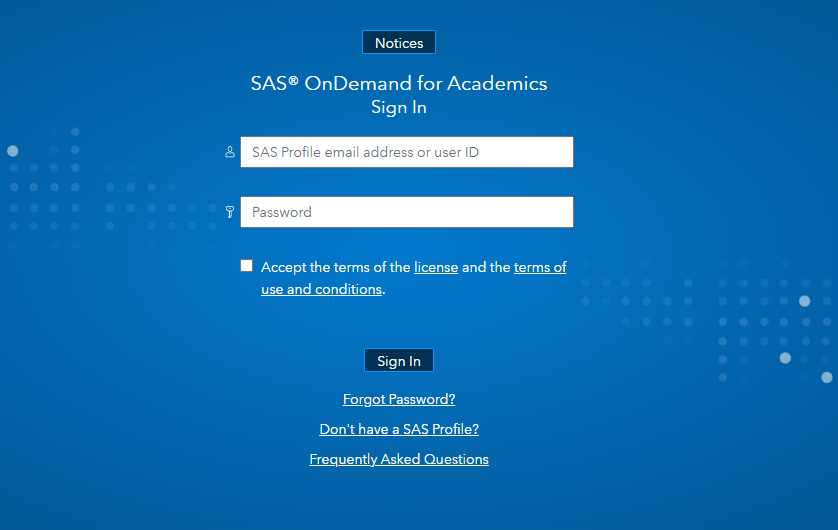
3. You’ll get a prompt to create a new SAS profile. Click Create Profile
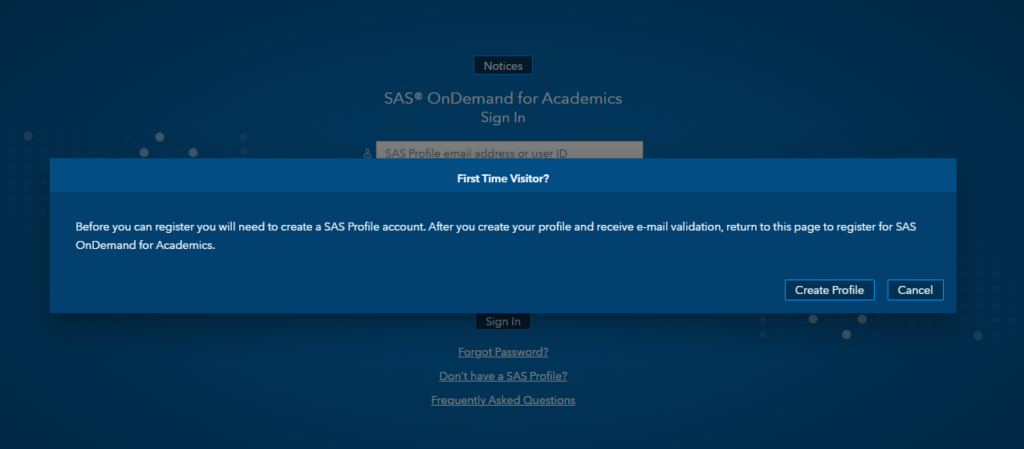
4. Fill out all the basic required fields to create a new profile.
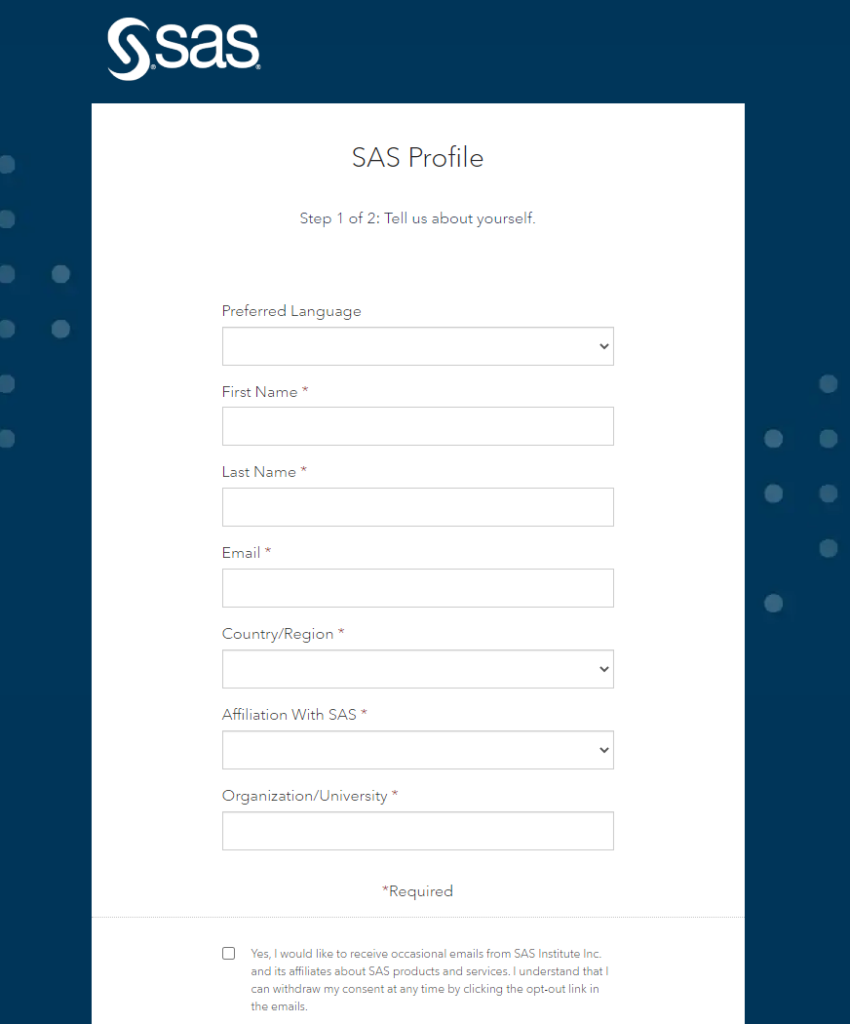
5. You must check the box to agree to the SAS Profile terms and conditions at the bottom of the Create a SAS Profile page. Click Create profile
6. You’ll see a message displayed on the page telling you to check the verification email that was just sent to your email id.
7. Click the Activate your SAS Profile link in the verification email that was sent to your email address and set your preferred SAS Profile password.
8. Your SAS Profile is now active. Click Continue.
9. Now return to SAS OnDemand for Academics login page (https://welcome.oda.sas.com/login)
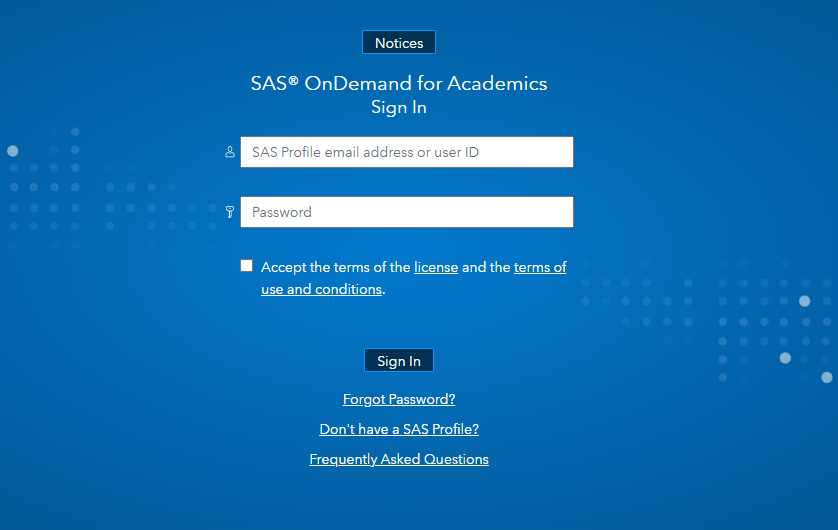
10. At this point you have to select your current region. Click on Suggest to see three options: United States, Europe, Asia Pacific.
11. Select your preferred yet current region and click on confirm region.
12. You’ll see a message that your sign-up request has been submitted and is being processed.
13. After a few minutes you’ll receive a new email with confirmation and further instructions to access your account.
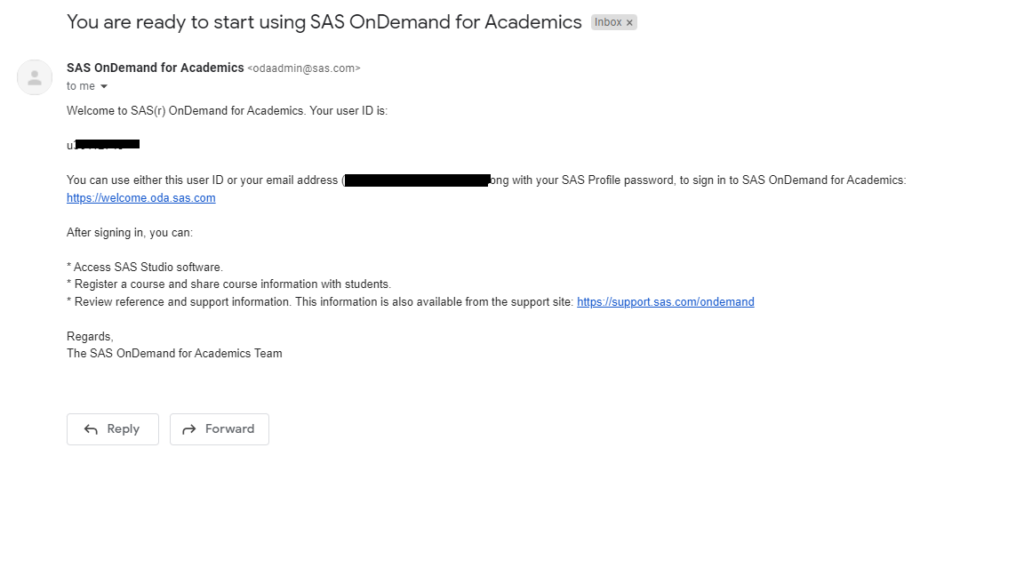
14. At the SAS OnDemand for Academics Sign In page, enter your email address and password again. Agree to the terms and conditions. Click Sign In.
15. There you go. Now you should see SAS Studio available on your private dashboard.
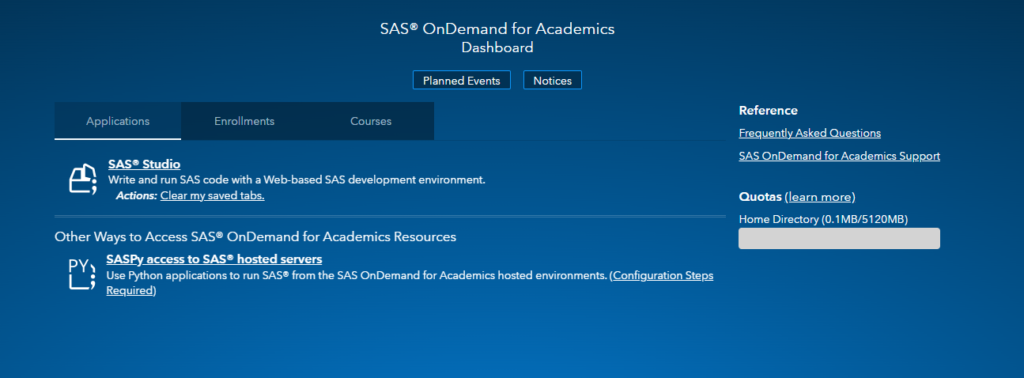
Depending on your role you’ll have the different applications available on the dashboard. As an instructor you might have an access on multiple SAS applications such as:
- SAS Studio
- SAS Enterprise Guide
- SAS Enterprise Miner
- SAS Forecast Studio, etc
Support:
If you face any issue(s) related to the software, you can write an email to SASAnalyticsU@sas.com or post a message in the SAS Community
SAS Studio View
Click on SAS Studio from Applications tab and you’ll see this view of SAS Studio where you can write SAS Code in “CODE” tab, see the log in “LOG” followed by output in the “RESULTS” tab.
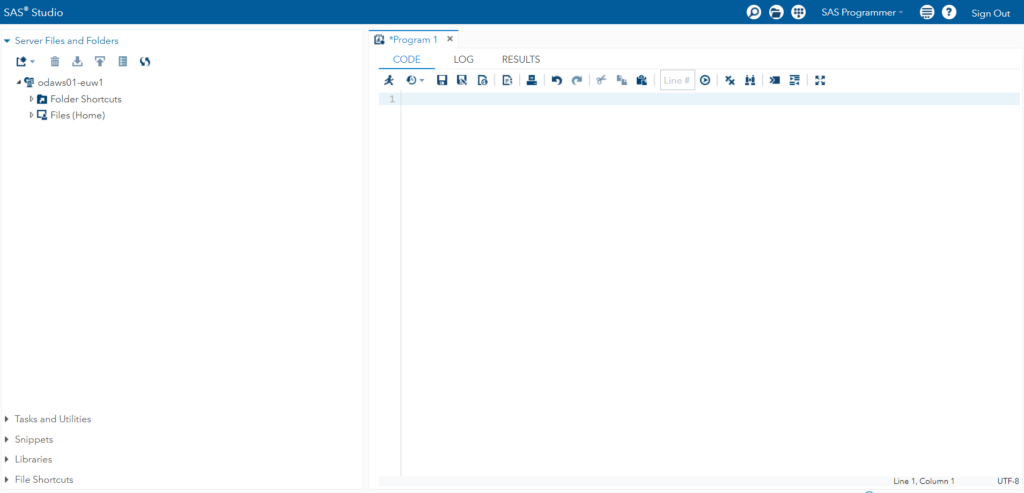
SAS Studio License Subscription
You must be wondering what module access do you get with this free SAS studio subscription?
The answer is you get more than what you really need to learn SAS today. So never worries about your access or subscription.
In case if you’re curious and want to know what modules do you have access to then simply run below code.
proc setinti; run;
You will get all the details in the LOG tab where you can see list of modules along with the expiration date.
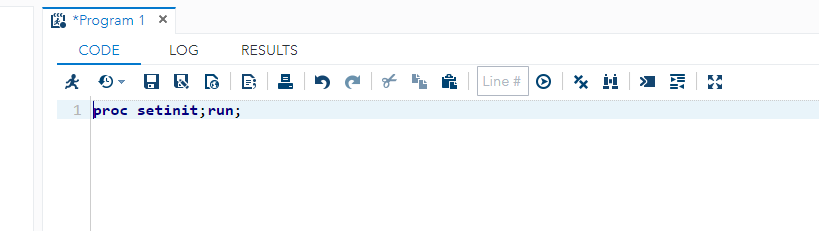
LOG:
Free SAS Course
Learn SAS Code — The only SAS programming course available on the internet which you need to master Data Analytics, Business Intelligence (BI) and Cloud technology with tons of real life examples.
Unlock Free AccessFAQ
SAS “Statistical Analysis Software“, it’s freely available as “SAS OnDemand for Academics” only for learning purpose. Any one can learn SAS for free. If you want to use SAS software suit for commercial use then you have to purchase SAS License.
SAS Studio is a web application. It’s very easy to sign up and set up your profile. For student or anyone who want to learn SAS can sign up for “SAS OnDemand for Academics”.
3 thoughts on “How to Download and Install SAS Software (SAS Studio) for free?”
Comments are closed.